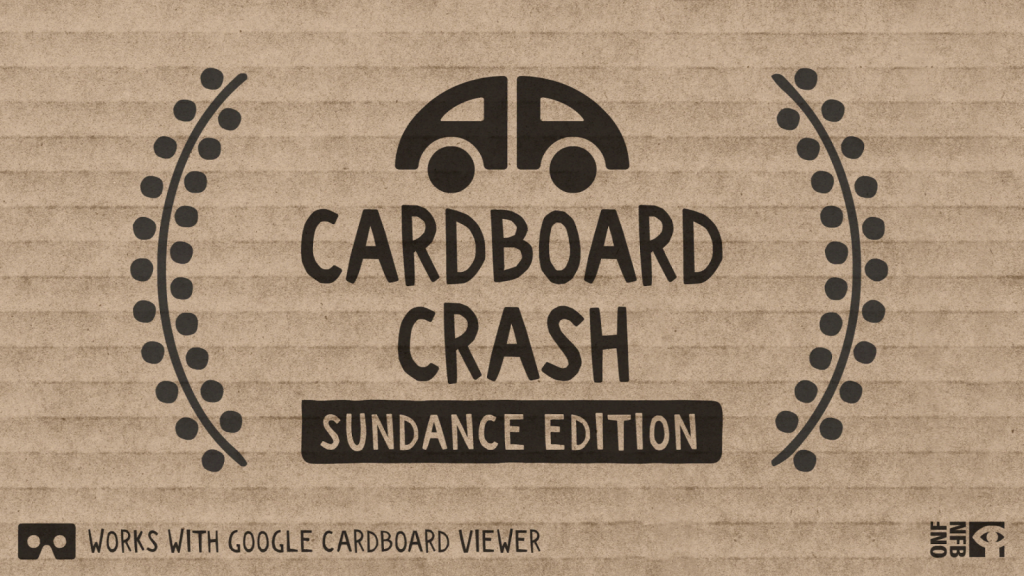Cardboard Crash - Sundance Ed. 1.1
Free Version
Publisher Description
Cardboard Crash: Sundance Edition is a virtual reality vignette showing at the 2016 Sundance Film Festival.
From the NFB VR Lab, Cardboard Crash is a virtual reality experiment questioning the ethics of artificial intelligence algorithms in self-driving cars.
After launching the app and placing your smartphone in a Google Cardboard viewer, you'll find yourself in a self-driving car forced to make a difficult decision in an unavoidable crash event.
When artificial intelligence makes these decisions for us, should we hold them to an ethical standard? Given varied cultural and individual ethics, who should be designing these algorithms, and how should they be chosen?
Created by Vincent McCurley and the NFB Digital Studio.
Produced by the National Film Board of Canada.
Cardboard Crash: Sundance Edition is optimized for Samsung Galaxy S6 and Google Cardboard V2.
About Cardboard Crash - Sundance Ed.
Cardboard Crash - Sundance Ed. is a free app for Android published in the Simulation list of apps, part of Games & Entertainment.
The company that develops Cardboard Crash - Sundance Ed. is National Film Board of Canada, Digital Studio. The latest version released by its developer is 1.1.
To install Cardboard Crash - Sundance Ed. on your Android device, just click the green Continue To App button above to start the installation process. The app is listed on our website since 2016-01-20 and was downloaded 5 times. We have already checked if the download link is safe, however for your own protection we recommend that you scan the downloaded app with your antivirus. Your antivirus may detect the Cardboard Crash - Sundance Ed. as malware as malware if the download link to ca.nfb.cardboardcrash.sundance is broken.
How to install Cardboard Crash - Sundance Ed. on your Android device:
- Click on the Continue To App button on our website. This will redirect you to Google Play.
- Once the Cardboard Crash - Sundance Ed. is shown in the Google Play listing of your Android device, you can start its download and installation. Tap on the Install button located below the search bar and to the right of the app icon.
- A pop-up window with the permissions required by Cardboard Crash - Sundance Ed. will be shown. Click on Accept to continue the process.
- Cardboard Crash - Sundance Ed. will be downloaded onto your device, displaying a progress. Once the download completes, the installation will start and you'll get a notification after the installation is finished.